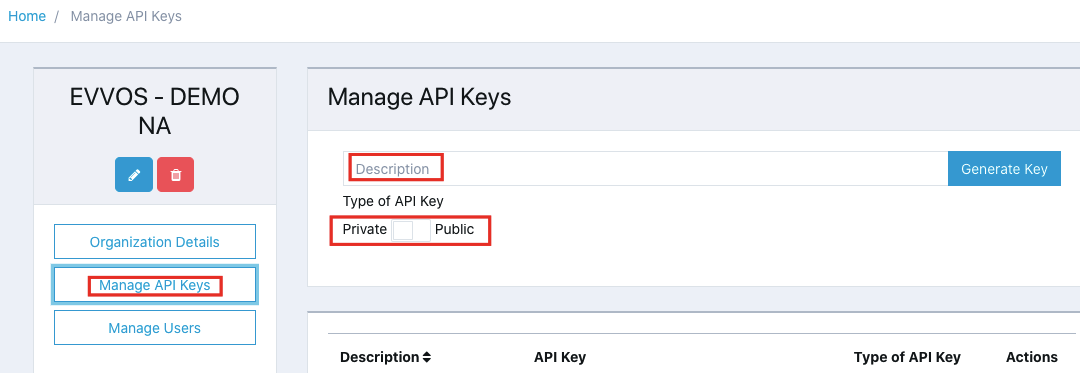Try an API Method
To try an API method, you need an API key and you also need to provide any of the mandatory parameters.
API keys are generated in CIS - http://portal.evvos.com
Method #1 – Try an API Method Directly on the Developer Portal
Click API and, select a method you wish to try and click the Try it button.
Scroll down and click Send.
In a few milliseconds you will see sensor data in JSON format returned by the API.
In a few ms you will see the result. To see a code sample in any of the available languages, click the HTTP Request drop-down list.
Method #2 – use a REST Client
Navigate to https://insomnia.rest. Download and install Insomnia.
Create new request, select GET and paste the GET URL from the developer portal.
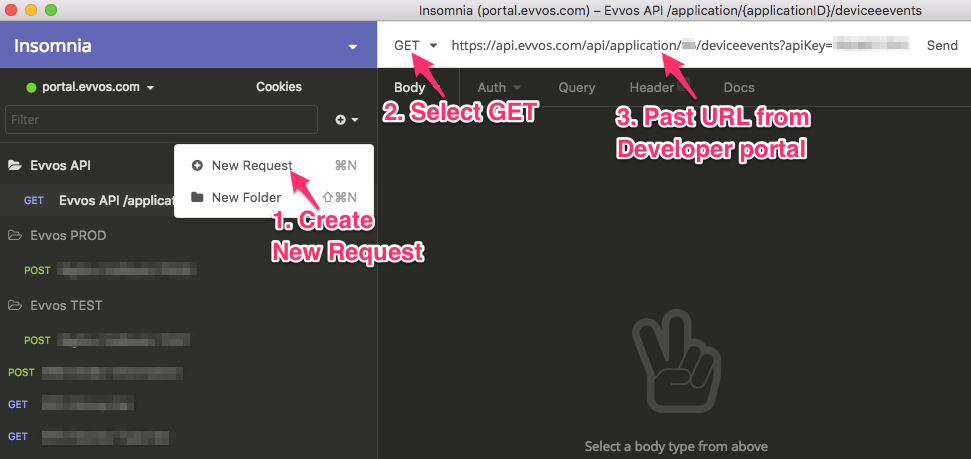
Click Header and fill in Ocp-Apim-Subscription-Key and its value (from developer portal PROFILE page). Click Send.
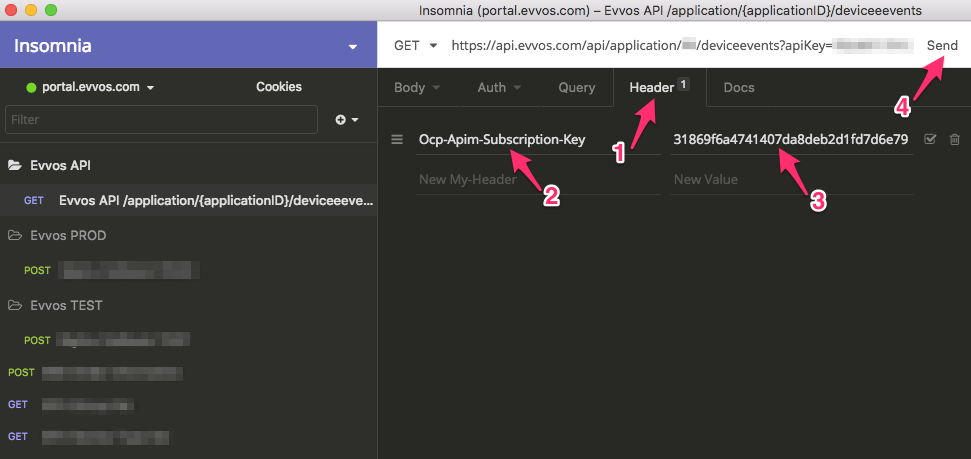
Note: You can also use Insomnia to generate sample code.
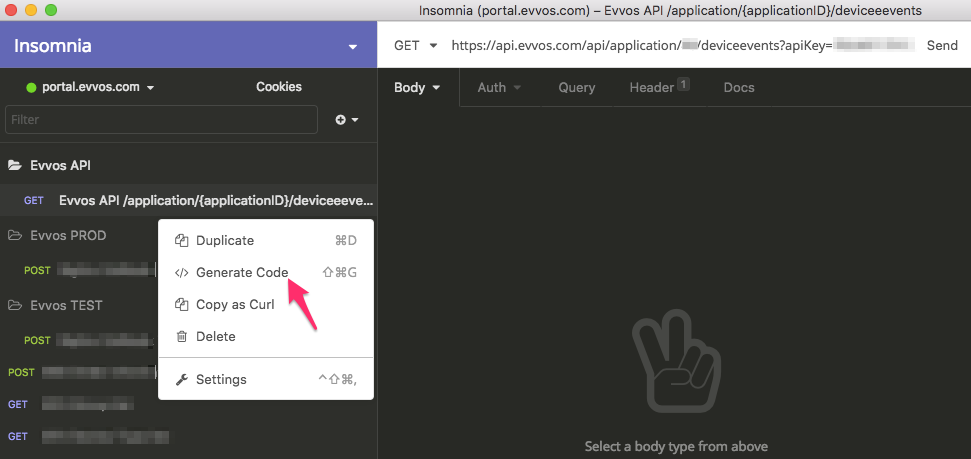
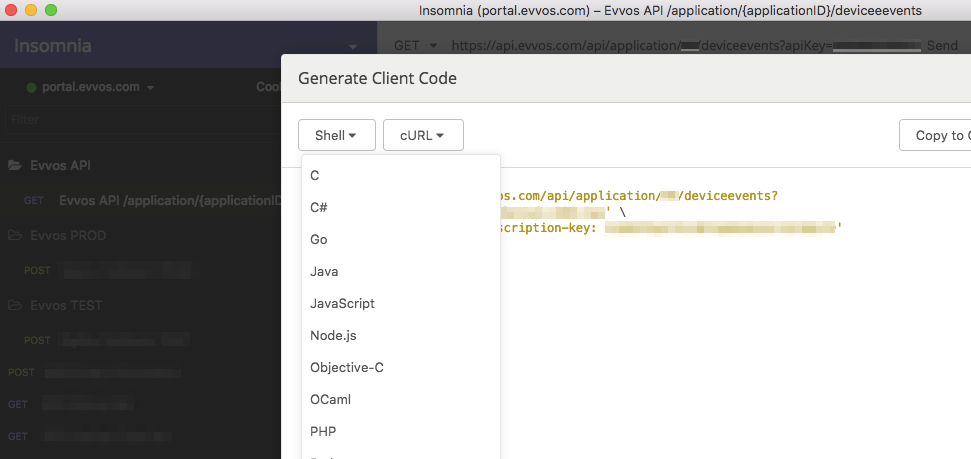
Related Articles
Manage your Profile
Your PROFILE page allows you to: change your account information (email), change your password, access analytics reports, view your primary and secondary keys, regenerate your keys, cancel your subscription, register a new application and close your ...Subscribe to a Product
The first page you will after your click the activation link in the email is your profile page. This page can also be accessed if you click your username (top right corner) and select Profile. Before you can start using our API, you must subscribe to ...Developer Portal Sign Up
How to Sign Up To Sign up for the Developer Portal, navigate to https://developers.evvos.com/ and click the Sign up button or link (upper right hand corner). Fill in the Sign Up form and click the Sign up button. We will send you an email and ask you ...How to Setup and Test a Relay in CIS in Just a Few Clicks
Relays (aka Webhooks/HTTP Integration) enables CIS to send real-time decoded messages to your app. Updates are triggered by messages received from your devices and pushed to your app via HTTP requests. Relays are configured at device type level. ...